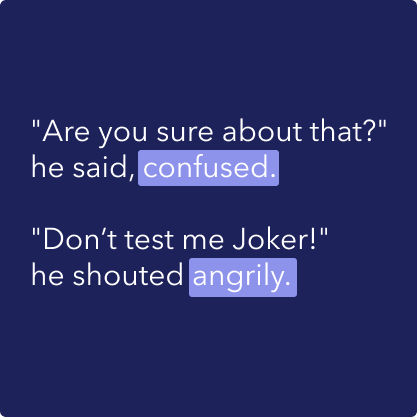VDS
How to use
Auto Dubbing
A revolutionary tool that allows you to automatically add language dubbing to your videos. This tool utilizes advanced AI technology to generate natural-sounding, high-quality voiceovers in various languages.
- How to Use:
Upload your video: Visit the Soca AI website and upload the video you want to dub. - Choose the target language: Select the language you want your video translated into.
- Edit the transcript: Review and edit the AI-generated transcript to ensure accuracy.
- Generate dubbing: Let Soca’s AI generate high-quality dubbing for your video.
- Download the dubbed video: Once the dubbing is complete, you can download the dubbed video and share it with your audience.
Key Features of Auto Dubbing:
- Supports over 30 languages
- Generates natural-sounding, high-quality dubbing
- Editable transcripts
- Multiple voice selections
- Easy and fast process
Recommended videos
VDS
How to use
AI Speech
Editor

VDS
How to create
Effective
Prompt